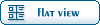Hi all,
as suggested by Ralf, I report this problem to [linux-service@gsi.de] and it's solved now. It's due to Quote:the mentioned repository is using external links, you'll have to configure your svn client to use a proxy server.
That's why I see the warnings when download the svn source code, e.g.svn: warning: W200000: Error handling externals definition for 'pandaroot_feb17p1/genfit2/core':
svn: warning: W000111: Unable to connect to a repository at URL 'https://svn.code.sf.net/p/genfit/code/trunk/core'
svn: warning: W200000: Error handling externals definition for 'pandaroot_feb17p1/genfit2/doc':
svn: warning: W000111: Unable to connect to a repository at URL 'https://svn.code.sf.net/p/genfit/code/trunk/doc'
s
The CMake error indicated previously is related to this svn issue.
Solution:
- vi ~/.subversion/servers
- uncomment and set in the [global] section there as
[global]
http-proxy-exceptions = *.gsi.de
http-proxy-host = proxy.gsi.de
http-proxy-port = 8080
The proxy server at GSI is proxy.gsi.de with TCP port 3128 or 8080. Note there should be no space entered at the beginning of each command line!
Best,
Lu
 GSI Forum
GSI Forum