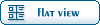Hello,
Try to execute the following command:
wget https://archive.org/download/zeromq_4.1.3/zeromq-4.1.3.tar.gz
In case the download fails, most probably you are behind a firewall. In this case, before installing FairSoft, execute:
export HTTP_PROXY=proxyname:port
export HTTPS_PROXY=proxyname:port
where proxy name and port are specific to your network configuration.
SIMPATH is required for FairRoot installation, during which a config.sh script will be generated. This config.sh script will set up the environment.
If you want to use only ROOT, you need following:
source ~/buildFairSoft/bin/thisroot.sh
Best regards,
Dima
 GSI Forum
GSI Forum