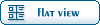Hi Carsten,
the problem here is that some network ports are blocked from kronos to the outside world. Since the genfit source code is hosted at source forge you can't download the needed code.
If you check the output you probably find the following lines showing the problem
svn: warning: W200000: Error handling externals definition for 'pandaroot/genfit2/core':
svn: warning: W000111: Unable to connect to a repository at URL 'https://svn.code.sf.net/p/genfit/code/trunk/core'
svn: warning: W200000: Error handling externals definition for 'pandaroot/genfit2/doc':
svn: warning: W000111: Unable to connect to a repository at URL 'https://svn.code.sf.net/p/genfit/code/trunk/doc'
svn: warning: W200000: Error handling externals definition for 'pandaroot/genfit2/eventDisplay':
svn: warning: W000111: Unable to connect to a repository at URL 'https://svn.code.sf.net/p/genfit/code/trunk/eventDisplay'
svn: warning: W200000: Error handling externals definition for 'pandaroot/genfit2/fields':
svn: warning: W000111: Unable to connect to a repository at URL 'https://svn.code.sf.net/p/genfit/code/trunk/fields'
svn: warning: W200000: Error handling externals definition for 'pandaroot/genfit2/finitePlanes':
svn: warning: W000111: Unable to connect to a repository at URL 'https://svn.code.sf.net/p/genfit/code/trunk/finitePlanes'
svn: warning: W200000: Error handling externals definition for 'pandaroot/genfit2/fitters':
svn: warning: W000111: Unable to connect to a repository at URL 'https://svn.code.sf.net/p/genfit/code/trunk/fitters'
svn: warning: W200000: Error handling externals definition for 'pandaroot/genfit2/measurements':
svn: warning: W000111: Unable to connect to a repository at URL 'https://svn.code.sf.net/p/genfit/code/trunk/measurements'
svn: warning: W200000: Error handling externals definition for 'pandaroot/genfit2/trackReps':
svn: warning: W000111: Unable to connect to a repository at URL 'https://svn.code.sf.net/p/genfit/code/trunk/trackReps'
To overcome the problem you have to define a proxy server in your subversion configuration at $HOME/.subversion/servers. To do so add the following lines in the [global] section
[global]
http-proxy-host = proxy.gsi.de
http-proxy-port = 3128
Ciao
Florian
 GSI Forum
GSI Forum