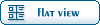Hi,
You need to create a pattern artificially. One possible way to do this is to draw a rectangular gate around the projected TPC-position, i.e. the "true" position, and make a gated ToF x:y plot with the condition that the "true" position is inside that gate. You'll see the distorted shape of whatever gate you have drawn.
Reminder of how to create such a rectangular gate in the config file (I didn't test that piece of code... there might be typos inside):
processor ToF_Start/TPC/gate UTILS.ConditionWindow2D
x <- Frs/S4tracking.xs[5]
y <- Frs/S4tracking.ys[5]
display x:y | xy_window
end
processor ToF_Start/distored UTILS.PairWithCondition
first <- Lycca/ToFStart/Membrane.x
second <- Lycca/ToFStart/Membrane.y
condition <- ToF_Start/TPC/gate.inside
display tested_first:tested_second
end
If you want to have multiple gates, you could do something like this for 6 gates:
for $i in [0:5]
processor ToF_Start/TPC/gate_$i UTILS.ConditionWindow2D
x <- Frs/S4tracking.xs[5]
y <- Frs/S4tracking.ys[5]
display x:y | xy_window
end
end
processor ToF_Start/distored UTILS.PairWithCondition
first <- Lycca/ToFStart/Membrane.x
second <- Lycca/ToFStart/Membrane.y
for $i in [0:5]
condition <- ToF_Start/TPC/gate_$i.inside
end
display tested_first:tested_second
end
Then you could draw gates in the shape of horizontal lines, three gates in the shape of vertical lines, and together they'll make a grid-like shape.
[Updated on: Fri, 12 August 2016 17:24]
Report message to a moderator
 GSI Forum
GSI Forum