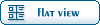| git repository usage [message #10650] |
Thu, 06 May 2010 17:38  |
 Matthias Steinke
Matthias Steinke
Messages: 5
Registered: March 2006
|
occasional visitor |
From: *ep1.ruhr-uni-bochum.de
|
|
Hi everybody,
I've set up a "master" repository for our PWA software, using the temporary name "Pawian", as we discussed at the last EVO-meeting.
You can have a look to the repository using your browser at http://www.ep1.rub.de/git/gitweb.cgi by clicking on "Pawian".
To make your first clone of the repository (to check out everything), you can simply type
git clone git://tau.ep1.rub.de/Pawian
This will create a new directory "Pawian", and you'll find all packages (that's not that much up to now) inside "Pawian".
Via the git: protocol you can only check out things, but you (and everybody else in the world) is not allowed to check in, i.e. to "push". For write access we use ssh authentication. Please send me the public part of your usual ssh key pair. I will add it to the list of authorized keys, and then you will be able to "push", f.e. by
git push <user>@tau.ep1.rub.de:/home/tau/www/git/Pawian
Of course you can use the ssh protocol for cloning, too.
git allows to give a name to the repository address, so you don't have to type this long address again and again.
Please start to play around, and let me know if something does not work.
Greetings,
Matthias
|
|
|
|
 GSI Forum
GSI Forum