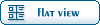Home » PANDA » PandaRoot » Bugs, Fixes, Releases » New Dashboard
| New Dashboard [message #7510] |
Mon, 10 November 2008 15:13  |
 Florian Uhlig
Florian Uhlig
Messages: 424
Registered: May 2007
|
first-grade participant |
From: *gsi.de
|
|
Hi
I installed a new dashboard for PandaRoot. For some time there will be a coexistence of the old one (http://lxg1417..gsi.de:8081/PandaRoot/Dashboard/) and the new one (http://fairroot.gsi.de/CDash/index.php?project=PandaRoot).
The new Dashboard offers much more functionality than the old one, which should make our live more easy. For example you can set it up in such a way that you will receive an email when one of your commits to the repository will break the project. This means the nighly and experimental builds will show up in both dashboards.
Since i had to do some changes to files related to the automatic testing it maybe that the nightly builds will break, so i ask the administrators of the sites providing nightly builds to have a look at the Dart.sh file. This file has changed and maybe has to be adjusted to the local environment. This holds although for users using the functionalty of Experimental builds.
For those of you who are either Site admins or who are able to commit to the repository please create and setup an account on the new dashboard. Go to the new dashboard page and click on Login (upper left corner). On the new page click on Register and fill the form. Choose the project PandaRoot and fill the next form to your needs.
If you run into any problems please let me know.
There were also some changes to the main CMakeLists.txt. If anybody encounters some problems after the upgrade please let me know immediately.
By the way i have the feeling that at many sites there is a problem with the local working copy of the repository, bacause there was an error with the dch/CMakeLists.txt which doesn't show up on many of the sites. I had the same problem at my machine at GI, which i could resolve with a new checkout.
Have a lot of fun with the new dashboard.
Ciao
Florian
|
|
|
|
Current Time: Sun Dec 28 15:16:33 CET 2025
Total time taken to generate the page: 0.00768 seconds
|
 GSI Forum
GSI Forum