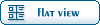Go4 installation "new" upgraded to 2.7.2 [message #894] Go4 installation "new" upgraded to 2.7.2 [message #894] |
Tue, 07 September 2004 16:24 |
 Jörn Adamczewski-Musch
Jörn Adamczewski-Musch
Messages: 12
Registered: June 2004
Location: GSI, Darmstadt
|
occasional visitor |
From: depc99.gsi.de
|
|
Dear Go4 users,
the gsi installation of the ". go4login new"
has been upgraded to test version 2.7.2.
This version is available both for compiler gcc2.95
and gcc3.2 (do ". gcc32login" before go4login to work
with new compiler).
The standard production installation 2.7.0
(". go4login", "go4login pro") was not changed.
NOTE that a rebuild of the user analysis is required
to work with the new version ("make clean all").
NOTE that Go4 autosave files written with previous
Go4 versions are not compatible with 2.7.2! The condition objects can not be read correctly with the new version! You may still view the saved histograms with the file browser, but you should not use these auto save files for a new analysis run. Please delete or rename your
old auto save files before starting the analysis.
If you need to recover the setup of your old conditions,
you may use macro at $GO4SYS/Go4Example1Step/go4savecond.C.
You can run this from the macro command line of the analysis terminal within the old Go4 version; it will produce another macro that can be run within the new Go4 version to set conditions back to the previous values: Old go4: ".L go4savecond.C" "go4savecond("myconditions",1);" (produces macro myconditons.C) New go4: ".L myconditions.C" "myconditions(1,1,1)" (will restore the values) Please see Introduction manual "5.3.5: Macro execution in the analysis"
-------------------------
After gsi internal testing, the new Go4 version
will be available as release tarball v2.8
in a few weeks.
Some new features of 2.7.2:
1) Viewpanel has optional marker editor panel to switch
between different Go4 mouse modes.
This allows to draw or set position markers,
regions (window conditions), latex labels, and arrows on a
displayed histogram. Markers and conditions have interactive labels of position, contents, statistical values, etc. Label properties changeable by marker right mouse button menu.
Setup of these graphical elements may be saved and restored to other viewpanels.
2) Implemented statistical functions (integral, mean, rms,..)
for polygon conditions (TCutG).
3) Condition and marker display supported for logscale viewpanels.
4) Condition and marker objects can be streamed to and from ROOT files with all graphical attributes. Viewpanel with full functionable markers can be saved to and restored from root TCanvas.
5) The central root object editor (TGedEditor) is available by
viewpanel menu.
This shows and may modify the graphical properties of the root object currently selected in the viewpanel.
6) Viewpanel window title can be set by the user and is optionally kept (default behaviour was to exchange title by name of last recent histogram displayed). If a TGo4Picture is displayed, the picture name defines the viewpanel title.
7) Bugfix: Creation of new histograms from root mousebutton menu (rebin, profile, projection,..) was not always working when using source histograms from file browser. New: After using root menu, the Go4 memory browser searches for new histograms at next click on viewpanel pad (automatic "synchronize with memory").
8 ) Bugfix: Histogram client was crashing when histogram server disappeared or changed port number.
------------------
Any bug reports and requests are welcome!
Best regards,
the Go4 developer team
|
|
|
|
 GSI Forum
GSI Forum