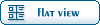Home » NUSTAR » NUSTAR PRESPEC » LYCCA - w-DSSSD Time Gated
| Re: LYCCA - w-DSSSD Time Gated [message #17176 is a reply to message #17175] |
Wed, 13 August 2014 15:24   |
 mlcortes
mlcortes
Messages: 41
Registered: July 2014
Location: Darmstadt
|
continuous participant |
From: *ikp.physik.tu-darmstadt.de
|
|
Hi Tayfun,
We looked at the times of the WallDssd for the Pb data of 2012. As Michael mentioned, the times of the wall (only the p-side) are read by Multihit modules. What we did, and seems to work quite fine, is to select the first hit of this modules and use it as the input for the Dssd processor. By doing this I can see nice time-energy spectra for all the modules. This selection (for my data) removes the need of a time-energy gate, so you can keep using the normal DSSD processor. I think there you can see if you need an aditional gate for your case
Actually we see a double time structure that seems to come from the diferent electronic chain of the modules 19,20,23 and 24. If you see the same, let us know! We are still not sure about the origin of it.
The code I am using goes like this:
Before the DSSD processors I select the hit
processor Lycca/WallDssdPreproc UTILS.HitPick
input_array[0:127] <- LyccaWallCrate1.tdc[0:127]
# display out_first
end
processor Lycca/WallDssdPreproc1 UTILS.HitPick
input_array[0:127] <- LyccaWallCrate2.tdc[0:127]
# display out_first
end
And after that I put the time input if the DSDD processor. Here i copy just an example of the module 01 with all the inputs and visualization
processor Lycca/WallDssd01 LYCCA.DSSSD
#triggers 8 9 10
amplitude_p[0:15] <- LyccaWallCrate1.adc01[0:15]
amplitude_n[0:15] <- LyccaWallCrate1.adc01[16:31]
time_p[0:15] <- Lycca/WallDssdPreproc.out_first[0:15]
display time_p in WallDssd/Module01/time_p
display amplitude_p 2048,0,4096 in WallDssd/Module01/amplitude_p
display amplitude_n 2048,0,4096 in WallDssd/Module01/amplitude_n
display multiplicity_p 32,0,32 in WallDssd/Module01/multiplicity
display multiplicity_n 32,0,32 in WallDssd/Module01/multiplicity
display multiplicity_t 32,0,32 in WallDssd/Module01/multiplicity
display multiplicity_p:multiplicity_t in WallDssd/Module01/multiplicity 32,0,32: 32,0,32
display cluster_multiplicity_p 32,0,32 in WallDssd/Module01/cluster_multiplicity
display cluster_multiplicity_n 32,0,32 in WallDssd/Module01/cluster_multiplicity
display cal_amplitude_p:cal_amplitude_n in WallDssd/Module01
display amplitude_p:amplitude_n in WallDssd/Module01
display dE in WallDssd/Module01
display cal_time_p in WallDssd/Module01/cal_times
display cal_time_p:cal_amplitude_p in WallDssd/Module01
display time_p_sum:dE_p 500,0,10000:500,300,4000 in WallDssd/Module01
end
The last spectra should show you a nice energy time plot. Hope this is useful for you and let us know if you have any problem
Li^2
[Updated on: Wed, 13 August 2014 15:27] Report message to a moderator |
|
|
|
Current Time: Sun Feb 01 22:53:23 CET 2026
Total time taken to generate the page: 0.00808 seconds
|
 GSI Forum
GSI Forum