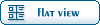| [SOLVED] subclipse in eclipse (ubuntu 12.04 64 bit) [message #14056] |
Thu, 04 October 2012 16:04  |
 MartinJGaluska
MartinJGaluska
Messages: 203
Registered: March 2010
Location: Germany
|
first-grade participant |
From: *physik.uni-giessen.de
|
|
Hello everybody,
this problem is not directly related to PandaRoot. It is about an installation problem for subclipse (svn plugin for eclipse). Maybe someone already had the same problem and solved it (and could help me as well), if not it would not be too tragic...
I am using ubuntu 12.04 64 bit and wanted to add svn support to eclipse according to http://www-128.ibm.com/developerworks/opensource/library/os-ecl-subversi on/ which was recommended on http://panda-wiki.gsi.de/cgi-bin/view/Computing/PandaRootEclipse. I have followed along all steps (and adapted them to my newer version eclipse 3.7.2) and have installed the correct version of subclipse 1.8 (with help of http://subclipse.tigris.org/servlets/ProjectProcess?pageID=p4wYuA).
Unfortunately, I have found a problem with JavaHL. I followed the instructions on http://subclipse.tigris.org/wiki/JavaHL#head-3a1d2d3c54791d2d751794e5d66 45f1d77d95b32 . However, when I do the final step of adding
-Djava.library.path=/usr/lib/x86_64-linux-gnu/jni
to
eclipse crashes immediately when it starts with the following message:
Toggle Spoiler
!SESSION 2012-10-04 15:33:26.614 -----------------------------------------------
eclipse.buildId=I20110613-1736
java.version=1.6.0_24
java.vendor=Sun Microsystems Inc.
BootLoader constants: OS=linux, ARCH=x86_64, WS=gtk, NL=en_US
Command-line arguments: -os linux -ws gtk -arch x86_64
!ENTRY org.eclipse.osgi 4 0 2012-10-04 15:33:27.492
!MESSAGE Application error
!STACK 1
java.lang.UnsatisfiedLinkError: Could not load SWT library. Reasons:
no swt-gtk-3740 in java.library.path
no swt-gtk in java.library.path
Can't load library: /home/mgaluska/.swt/lib/linux/x86_64/libswt-gtk-3740.so
Can't load library: /home/mgaluska/.swt/lib/linux/x86_64/libswt-gtk.so
at org.eclipse.swt.internal.Library.loadLibrary(Library.java:285)
at org.eclipse.swt.internal.Library.loadLibrary(Library.java:194)
at org.eclipse.swt.internal.C.<clinit>(C.java:21)
at org.eclipse.swt.internal.Converter.wcsToMbcs(Converter.java:63)
at org.eclipse.swt.internal.Converter.wcsToMbcs(Converter.java:54)
at org.eclipse.swt.widgets.Display.<clinit>(Display.java:132)
at org.eclipse.ui.internal.Workbench.createDisplay(Workbench.java:695)
at org.eclipse.ui.PlatformUI.createDisplay(PlatformUI.java:161)
at org.eclipse.ui.internal.ide.application.IDEApplication.createDisplay(IDE Application.java:153)
at org.eclipse.ui.internal.ide.application.IDEApplication.start(IDEApplicat ion.java:95)
at org.eclipse.equinox.internal.app.EclipseAppHandle.run(EclipseAppHandle.j ava:196)
at org.eclipse.core.runtime.internal.adaptor.EclipseAppLauncher.runApplicat ion(EclipseAppLauncher.java:110)
at org.eclipse.core.runtime.internal.adaptor.EclipseAppLauncher.start(Eclip seAppLauncher.java:79)
at org.eclipse.core.runtime.adaptor.EclipseStarter.run(EclipseStarter.java: 344)
at org.eclipse.core.runtime.adaptor.EclipseStarter.run(EclipseStarter.java: 179)
at sun.reflect.NativeMethodAccessorImpl.invoke0(Native Method)
at sun.reflect.NativeMethodAccessorImpl.invoke(NativeMethodAccessorImpl.jav a:57)
at sun.reflect.DelegatingMethodAccessorImpl.invoke(DelegatingMethodAccessor Impl.java:43)
at java.lang.reflect.Method.invoke(Method.java:616)
at org.eclipse.equinox.launcher.Main.invokeFramework(Main.java:622)
at org.eclipse.equinox.launcher.Main.basicRun(Main.java:577)
at org.eclipse.equinox.launcher.Main.run(Main.java:1410)
at org.eclipse.equinox.launcher.Main.main(Main.java:1386)
I am sure that /usr/lib/x86_64-linux-gnu/jni is the correct path. I installed JavaHL with the command
sudo apt-get install libsvn-java
according to http://subclipse.tigris.org/wiki/JavaHL#head-3a1d2d3c54791d2d751794e5d66 45f1d77d95b32.
If I leave out this line
-Djava.library.path=/usr/lib/x86_64-linux-gnu/jni
in eclipse.ini, eclipse starts, but when I try to use subclipse, it complains:
| Quote: |
Incompatible JavaHL library loaded. 1.7.x or later required.
|
I assume that is because eclipse tries to load the JavaHL from /usr/lib/jni (which is not the one it should use).
Could someone help?
[Updated on: Tue, 06 November 2012 13:21] Report message to a moderator |
|
|
|
 GSI Forum
GSI Forum